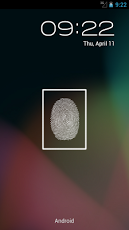Finger Scanner Pro 1.0
Paid Version
Publisher Description
Please read the notes below in the description before purchasing! Thank you!Finger Scanner is the first fingerprint scan app in the Android Market to work as a default screen lock for your phone. Introducing an easy-to-use design and many customizable options, Finger Scanner is highly adaptable to your requirements. Whether you want to prank your friends or are just looking for a believable fingerprint locker, Finger Scanner is sure to deliver!Finger Scanner is designed from the ground up to function as a fully-featured screen locker. Main features include:- Set as default locker (persistent through phone restarts)- Transparent background, compatible with custom and live wallpapers- Notification bar toggle- Time and date display- Sound toggle- Customizable finger scan duration- Override Home Button*Note 1: Finger Scanner can't actually scan your finger print, as touchscreens are not designed with the ability to scan finger prints. Instead, Finger Scanner uses a secret button that only you will know about, so that only you can unlock your phone, making it look like the scanner only accepts your fingerprint.*Note 2: On some devices with specific launch configurations, the Override Home Button feature may allow your Home Screen to be displayed for up to 5 seconds. To fix this behaviour, make sure you have two or more launchers available and do not have a default launcher set. This can be done by navigating to Settings > Applications > Manage Applications and finding your default launcher on the list. Select it and tap the Clear Defaults button. The Override Home Button feature will now work as intended, keeping your device locked immediately during Home Button presses.
About Finger Scanner Pro
Finger Scanner Pro is a paid app for Android published in the Other list of apps, part of Games & Entertainment.
The company that develops Finger Scanner Pro is Solar Flare Labs. The latest version released by its developer is 1.0. This app was rated by 10 users of our site and has an average rating of 4.9.
To install Finger Scanner Pro on your Android device, just click the green Continue To App button above to start the installation process. The app is listed on our website since 2013-05-11 and was downloaded 741 times. We have already checked if the download link is safe, however for your own protection we recommend that you scan the downloaded app with your antivirus. Your antivirus may detect the Finger Scanner Pro as malware as malware if the download link to com.blogspot.solarflarelabs.fingerscannerpro is broken.
How to install Finger Scanner Pro on your Android device:
- Click on the Continue To App button on our website. This will redirect you to Google Play.
- Once the Finger Scanner Pro is shown in the Google Play listing of your Android device, you can start its download and installation. Tap on the Install button located below the search bar and to the right of the app icon.
- A pop-up window with the permissions required by Finger Scanner Pro will be shown. Click on Accept to continue the process.
- Finger Scanner Pro will be downloaded onto your device, displaying a progress. Once the download completes, the installation will start and you'll get a notification after the installation is finished.